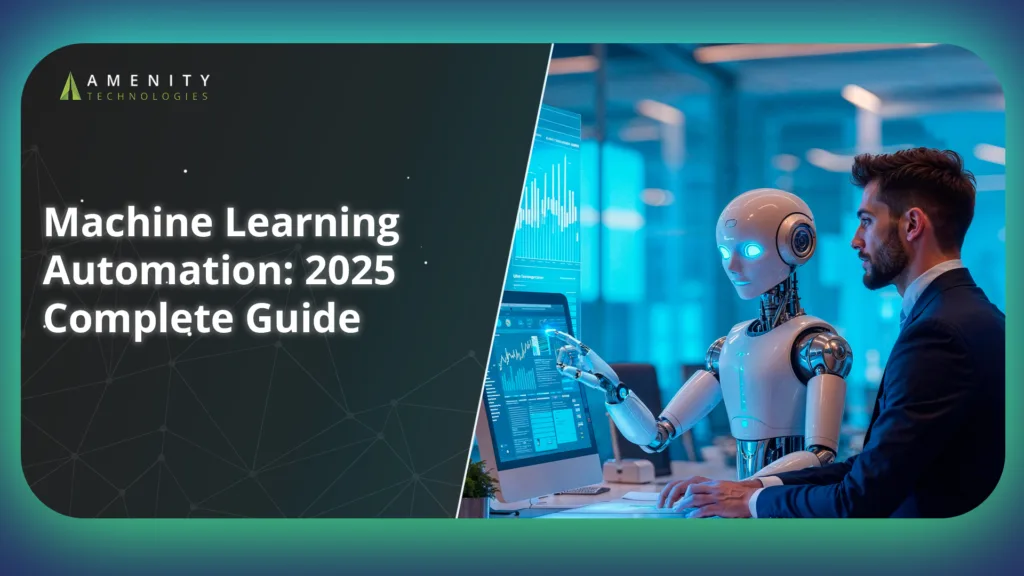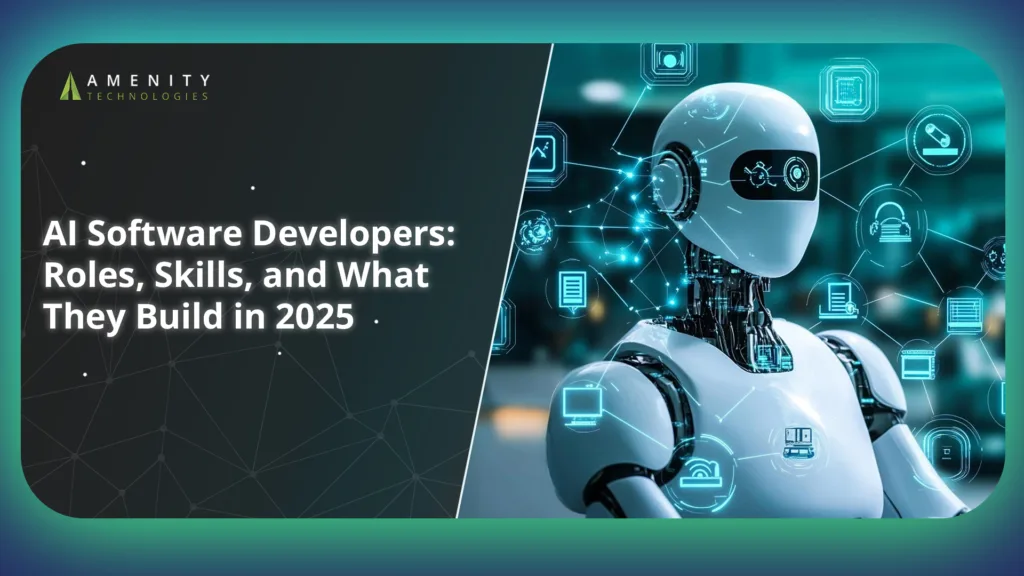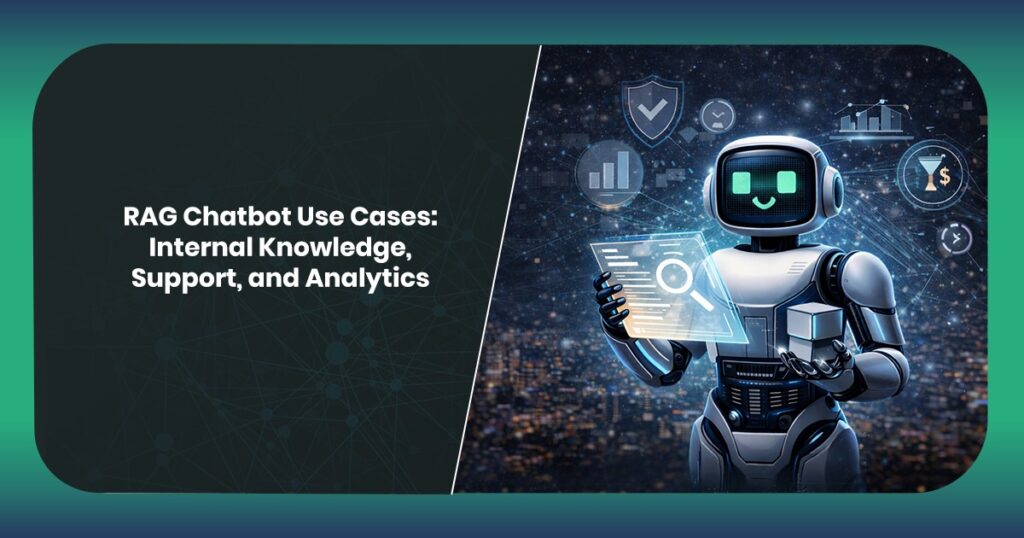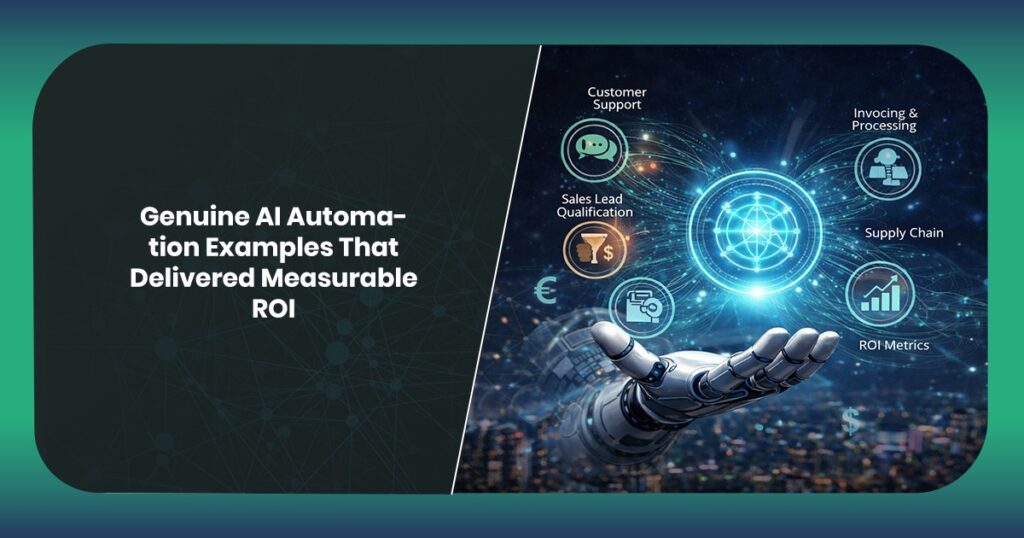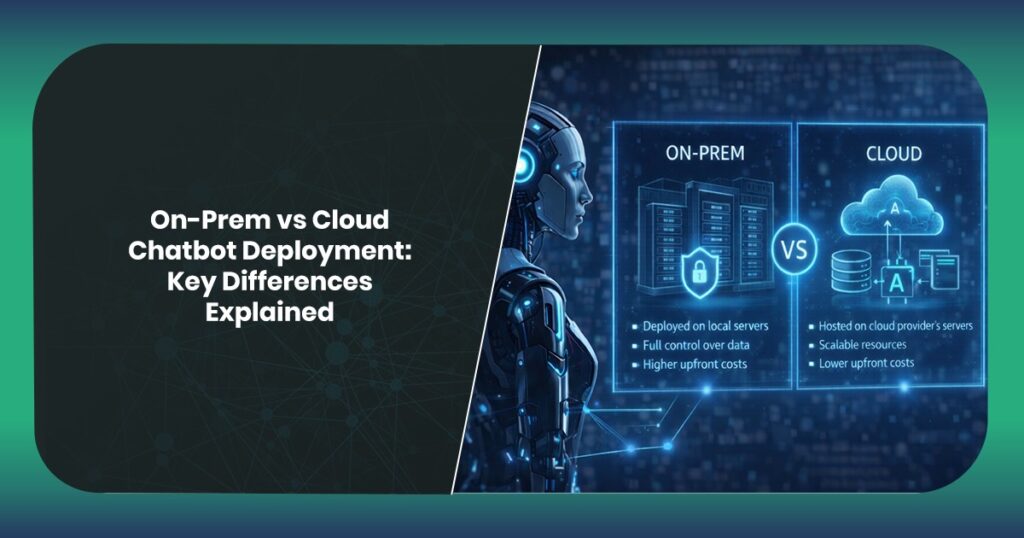Most teams still run on duct-taped processes, think manual follow-ups, delayed support responses, and leads slipping through inboxes. Meanwhile, companies implementing AI-driven workflows are already pulling ahead. McKinsey reports that AI automation reduces customer service costs by up to 30% while improving response speed.
So here’s the real question: why are you still relying on human handoffs for tasks that could fire automatically? Imagine calls routed, emails replied to, leads qualified, and CRM updates handled without touching a keyboard. That’s exactly what an AI automation agency delivers.
With tools like voice bot platform stacks and dynamic workflows, an AI automation agency turns lag into instant action. Ready to stop patching processes and start replacing them?
The State of AI Automation in 2025
Automation used to mean simple triggers. A form fill sends an email. A support ticket gets tagged. That era is over. Businesses now expect workflows that think, respond and adjust without fixed rules. That expectation is driving demand for every AI automation agency in the market.
Modern systems use reasoning instead of static if-else blocks. They break down intent, pull live data and decide the next move without human help. This shift is reshaping how companies approach operations, support and sales execution. Instead of asking “what should be automated”, the real question is “what still needs human involvement at all?”
Before breaking down tools and use cases, let’s look at the core formats of automation currently in play.
From Rule-Based to Agentic Automations
Most legacy systems run on rigid triggers. One input. One output. No variation. Agent-based flows work differently. They monitor conditions, interpret situations and execute actions through multiple steps. They can even pause, wait for inputs and resume.
This format suits processes with moving parts. Lead follow-ups. Support escalations. Inventory checks. Compliance validation. Anywhere decisions need logic plus reasoning.
Every AI automation agency now builds these flows as standard because businesses no longer accept static logic.
Why n8n Drives Most Low-Code AI Workflows?
Before adopting full custom development, most teams start with a visual workflow tool. n8n dominates that stack because it mixes drag-and-drop logic with code-level flexibility.
Agencies use it to connect CRMs, databases, email systems and AI models into one automated chain. Even complex actions like reassigning leads, updating pipelines or running sentiment checks can fire inside a single workflow.
With hundreds of prebuilt functions and API hooks, any AI automation agency can move from prototype to production without rebuilding entire systems.
Role of Voice Bots and Conversational Agents
Text-based chatbots handled basic queries, but voice interaction changes how users engage with systems. Speaking is faster than typing, and customers expect instant acknowledgement instead of waiting in queues or tapping through menus.
That expectation has pushed voice bot platform adoption into mainstream operations. Businesses now deploy voice agents that answer questions, collect intent, trigger workflows and escalate when needed. The key difference compared to old IVR menus is natural conversation because users talk normally instead of pressing buttons.
Voice automation works best when stitched into workflow tools. A caller asks for the order status. The voice bot platform pulls data from the CRM, reads the update aloud and logs the interaction without support staff involved. This is where an AI automation agency plays a key role, ensuring each response ties back to real systems instead of generic replies.
Telecom-grade implementations already show latency under 300ms in production environments, which makes real-time interaction practical even at scale.
Key Components and Tools in AI Automation
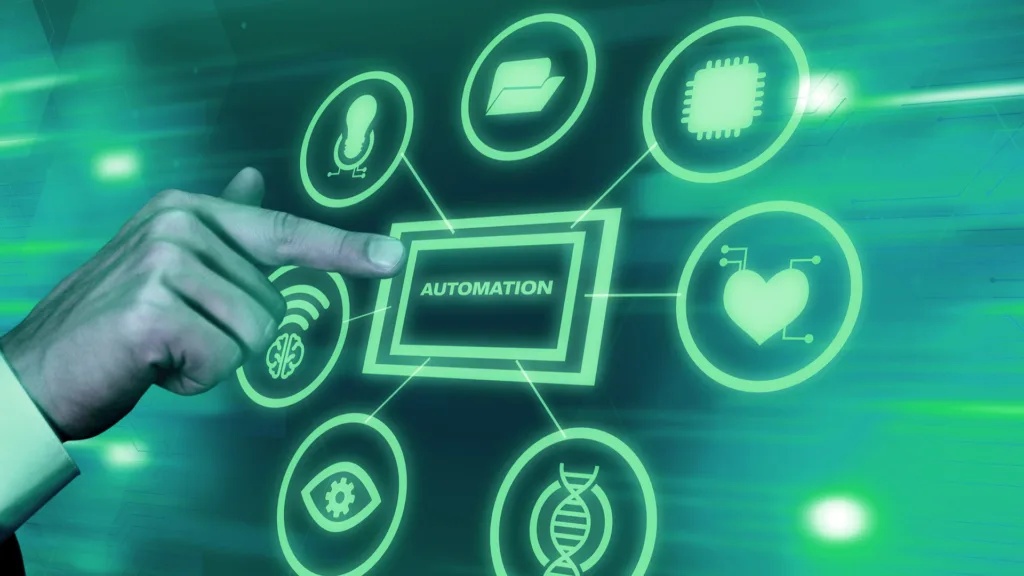
AI automation only works when every part of the system communicates without friction. One tool alone cannot handle event intake, reasoning, execution and reporting. That’s why every AI automation agency builds around three pillars: workflow orchestration, conversational interfaces and sensor intelligence.
Each builds a different layer of capability, and together they form complete business logic without constant supervision. Let’s break those down.
1. Building n8n Workflows with AI Nodes
n8n acts as the engine room for most automation projects. It links triggers, logic and external services into a single sequence. A typical flow might start with a webhook or CRM update, process data through an AI node, make an API call and decide the next action based on the output.
AI nodes inside n8n add decision intelligence. Instead of fixed conditions, the system can interpret messages, classify intent or draft responses before pushing the result forward. For example:
- Fetch a new support ticket
- Run sentiment analysis through an LLM
- If the ticket is urgent, assign it to priority support
- If not, auto-reply with a relevant template
This style of execution allows an AI automation agency to automate complex logic without rebuilding the entire stack from scratch. It also makes future adjustments easier; swapping one AI model or data source rarely disrupts the rest of the workflow.
2. Integrating VAPI and Voice AI Backends
Voice automation only works if speech processing and workflow logic stay in sync. VAPI has emerged as a reliable interface layer between speech engines and execution logic. It handles the core sequence: convert speech to text, interpret the request, process intent through AI reasoning, then send a spoken response back through text-to-speech.
Most voice bot platform stacks now run on this pattern because it supports streaming interaction instead of delayed reply cycles. That difference makes conversations feel natural instead of robotic.
An AI automation agency typically plugs VAPI into n8n or similar workflow engines so every spoken command triggers real business actions.
For example, a caller could say “reschedule my appointment for tomorrow at 4 PM”, the system parses intent, writes to the calendar, confirms the change verbally and logs the update in the CRM without human intervention.
3. Human Pose Detection and Sensor-Based Triggers
Automation isn’t limited to digital inputs. Physical movement can initiate workflows just as effectively as clicks or voice commands. Human pose detection tools identify gestures, body orientation or presence through camera feeds. When paired with n8n or similar logic engines, these movements can fire automated responses.
For example:
- A customer walks into a retail zone -> trigger a personalized greeting from a voice bot platform
- A restricted area detects unexpected motion -> send an alert and activate a security lock
- A raised hand in an event booth -> register interest and send a follow-up link instantly
This format removes waiting or manual reporting. Any AI automation agency integrating sensor input with workflow logic can turn physical environments into responsive systems. It’s already being adopted in security, retail engagement and on-site support kiosks.
4. CRM, ERP & System Integration
AI workflows are only as useful as the systems they can actually influence. A chatbot that responds is nice, but an AI agent that updates Salesforce, logs a support ticket in Zendesk, or triggers an invoice in SAP is business-changing.
This is where integration becomes the deciding factor between novelty and impact.
Platforms like n8n remove this barrier completely, offering:
- 400+ native integrations covering CRM (HubSpot, Salesforce), support tickets (Zendesk, Freshdesk), ERPs (SAP, Odoo, NetSuite), communication tools (Slack, Teams), marketing platforms, analytics suites, databases, and more.
- Full API + Webhook flexibility, allowing you to connect proprietary or legacy systems just as easily.
- Two-way syncing, meaning AI isn’t just reading from your data; it’s writing back into your workflows.
Here are some examples:
| Trigger | AI Action | System Output |
| A user submits a form asking for a demo | GPT classifies lead quality | Creates & scores lead inside HubSpot |
| Customer emails support with a complaint | AI detects sentiment & urgency | Opens priority ticket in Zendesk |
| Stock level drops in ERP | AI forecasts risk | Sends alert to procurement team + updates Slack |
Instead of AI living in isolated conversations, integration turns it into an active operator inside your business stack, making decisions, updating records, and triggering downstream actions.
Real Business Use Cases in 2025
Generative AI is moving beyond chat widgets and content assistants. The real transformation is happening in operational workflows, calls being answered without agents, leads qualified without SDRs, documents analyzed without analysts, and incidents resolved without delays. Companies are no longer asking “Can AI do this?” but “Which process should we automate next?”
The following use cases reflect production-grade deployments that agencies and internal tech teams are already rolling out, and not prototypes, not lab demos. Each one ties directly to ROI metrics like response time, staffing reduction, cycle time, or conversion lift.
1. Voice-Driven Customer Support & Smart IVR
A production-ready AI call flow starts the moment a call lands. The audio is streamed into ASR (automatic speech recognition) in real time, followed by intent detection to decide if it’s billing, cancellation, booking, or complaint-related.
A RAG layer pulls verified answers from internal knowledge bases. The response is generated, then spoken back through low-latency TTS. If confidence falls below threshold, the system hands off to a human agent with full call context attached.
Telecom-grade expectations are strict — RTF (Real Time Factor) must stay below 1.0 to avoid noticeable lag. Recent latency benchmarks from arXiv speech-to-speech models (e.g., 2310.18492) show this is now feasible in production.
Teams track performance on:
- Containment rate (calls resolved without agents)
- Average handling time drop, often by 40–60%
- Cost per call reduction, especially for repetitive Tier-1 queries
2. Lead Qualification & Conversational Sales Bots
Inbound leads shouldn’t wait for human follow-up. AI agents can handle qualification instantly through voice or chat, asking contextual questions instead of rigid forms. The flow typically includes intent detection, need assessment (“budget, timeline, use case?”), and dynamic scoring based on responses. Company data is enriched in real time using tools like Clearbit or Apollo, then pushed directly into CRM records.
n8n handles the downstream workflow by sending recap emails or SMS, logging the interaction, and triggering escalation rules if a lead matches priority criteria. If the lead books a meeting, the bot connects to Calendly or Outlook for automatic scheduling.
Performance metrics include:
- Lead-to-opportunity conversion lift (10–30% reported in pilot runs)
- Time-to-contact reduction from hours to seconds
- Reduced dependency on SDR headcount for first-touch engagement
3. Automated Document Analysis & Voice Summaries
Most teams still spend hours manually reviewing contracts, proposals or compliance reports. AI automation removes that bottleneck by turning passive documents into structured insights and even spoken updates.
A typical workflow looks like this:
- Document ingestion from email, cloud storage or CRM
- OCR and semantic extraction to identify clauses, dates, risks or action items
- Structured data formatting (JSON, CRM fields, dashboard entries)
- Concise summary generation using internal knowledge context
- Optional voice delivery meaning when the summary is converted to speech and sent as a WhatsApp note, phone call or smart speaker notification for managers on the move
Industries now deploying this flow include legal (contract review), real estate (property disclosure checks), consulting (post-meeting reports), and insurance (claims analysis).
Efficiency gains are measurable and teams report 40–60% faster document turnaround and a significant reduction in cognitive load, since stakeholders no longer scan pages.
4. Sensor-Triggered Automations (Retail, Security, Events)
Events in the physical world don’t wait for humans to respond, which is why AI automation agencies now connect human pose detection, motion sensors, and environmental triggers directly into workflow engines like n8n.
Here’s how it plays out in production:
- Retail: A pose-detected queue buildup near checkout instantly triggers a workflow, alerting floor staff, adjusting digital signage to “More counters opening,” and logging peak density data to CRM for staffing forecasts.
- Security: A slip or fall detection event launches a workflow that opens an incident ticket, dispatches nearby staff, and fires an automated voice announcement through in-store speakers for crowd awareness.
- Event and interactive displays: Gesture-based inputs at kiosks trigger CRM-linked offers, loyalty enrollment or informational voice responses.
To prevent false triggers, systems often use multi-sensor fusion, combining camera inference with sound or depth data. Confidence gates ensure that an event reaches automation only when above a defined accuracy threshold. Some deployments add human-in-the-loop verification dashboards; if flagged, a human can approve or discard the trigger in one click.
The end goal isn’t just alerting. It’s a full closed-loop response, where detection -> decision -> action runs in seconds without waiting for a supervisor.
4. Autonomous Workflow Agents
Some automations don’t wait for user input at all. Instead, they continuously monitor systems, detect issues, and initiate fixes without human prompting; behaving more like operational supervisors than passive scripts.
In a standard deployment, an autonomous agent keeps watch over metrics such as API latency, transaction failure rates, or inventory spikes. When thresholds breach defined confidence bands, the agent triggers a remediation sequence via n8n:
- Scale a container cluster
- Retry failed jobs
- Roll back to a previous deployment
- Dispatch alerts through Slack, email, or even voice notifications
Unlike basic alerting tools, these agents don’t just raise alarms — they act first, report second. Each action block in the chain is logged with timestamps, error context, and follow-up resolution notes, giving teams a full audit trail.
Some setups also include evaluation nodes, where the agent requests validation from a human when certainty is low. For example:
“Detected 3 service outages in 2 minutes. Proceed with service restart?”
After deployment, these systems help teams move from reactive firefighting to predictive maintenance, reducing downtime and saving hours of manual coordination.
How Amenity Technologies Can Help with AI Automation?

Building AI automations isn’t just about connecting APIs or throwing LLMs into workflows. Most companies get stuck at the same choke points — logic design, system integration, latency tuning, and long-term maintenance. That’s where Amenity Technologies steps in as an ai automation agency built specifically for voice agents, n8n workflows, and sensor-triggered logic.
Instead of dropping generic chatbots or one-off scripts, the team builds production-grade automations that monitor, reason, act, and improve over time. Whether the need is lead routing, IVR replacement, workforce assistance, or backend supervision, we ship full-stack systems with uptime guarantees, accuracy baselines, and compliance checkpoints baked in from day one.
1. Our Deep Automation & AI Expertise
Our team builds automation systems that combine n8n workflows, voice agents, and sensor-based triggers into one connected stack. The team includes automation engineers, voice AI specialists, workflow designers, and full-stack developers who work in parallel to build production-ready systems instead of demos.
2. From Concept to Deployment: End-to-End Delivery
Every engagement starts by converting manual processes into defined rules, trigger conditions, and escalation logic. Once the blueprint is set, we build n8n workflows, plug voice pipelines, connect required APIs, and run latency and accuracy tests before going live. After deployment, we monitor performance, retrain models when needed, and adjust flows to maintain speed, cost efficiency, and accuracy at scale.
3. Plug & Scale AI Automation Quickly
Some teams only need a launch partner, while others need long-term execution support. We adapt to both by offering embedded engineers, full managed delivery, or white-label builds. Instead of hiring multiple specialists for automation, voice AI, and integrations, clients plug us in as an extended unit and scale faster without internal restructuring.
4. Domain-Focused Automation & Security Assurance
Compliance is not retrofitted later; rather, every automation is built with sector-specific controls from day one. Retail, telecom, healthcare, or financial services each require different consent rules, access restrictions, and audit visibility. Our workflows follow these constraints automatically with data zoning, encryption, role-based access, and fail-safe logic applied across every trigger and response.
Conclusion
AI automation in 2025 is no longer about isolated bots answering questions; it’s about orchestrated workflows that react, decide, and execute across multiple systems in real time.
Tools like n8n, voice agents, and sensor-based triggers have turned process automation into something instantly deployable instead of a multi-year transformation project.
The real differentiator is not access to technology but how well it is stitched into live business operations. As an AI automation agency, we help teams move from experimentation to measurable output and building flows that handle support requests, qualify leads, monitor environments, and resolve issues without waiting for human initiation.
If you’re planning to automate one process or your entire pipeline, we can step in and build it as a production system, not a prototype.
FAQs
1. What’s the difference between workflow automation and AI automation?
Workflow automation follows fixed rules, while AI automation adds reasoning, confidence scoring, and decision branching.
2. How reliable are voice agents in production today?
Telecom-grade agents now operate with latency below one second, making them fast enough for live support flows.
3. Does n8n require coding knowledge?
Basic flows can be built visually, but advanced decision logic often uses code nodes or AI-based reasoning blocks.
4. Can human pose detection be linked to business workflows?
Yes. Pose or movement events can trigger alerts, voice prompts, or workflow execution through n8n.
5. How do you control AI error or misunderstanding in customer-facing flows?
We apply confidence thresholds, fallback responses, and human handoff triggers to avoid incorrect automation.
6. Which sectors gain the fastest returns from automation?
Telecom, retail, logistics, healthcare, and any operation with high inbound requests or recurring decision cycles.