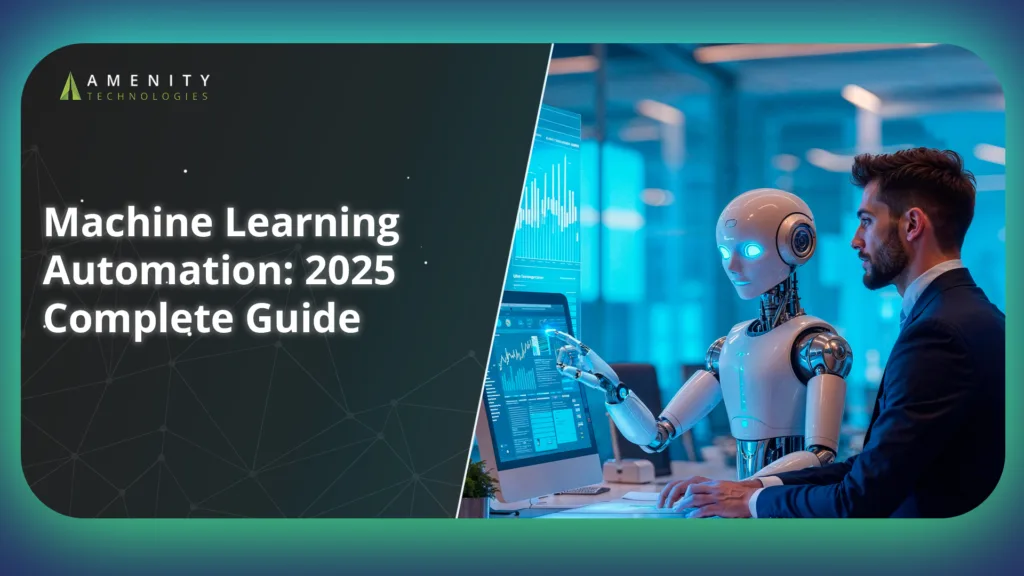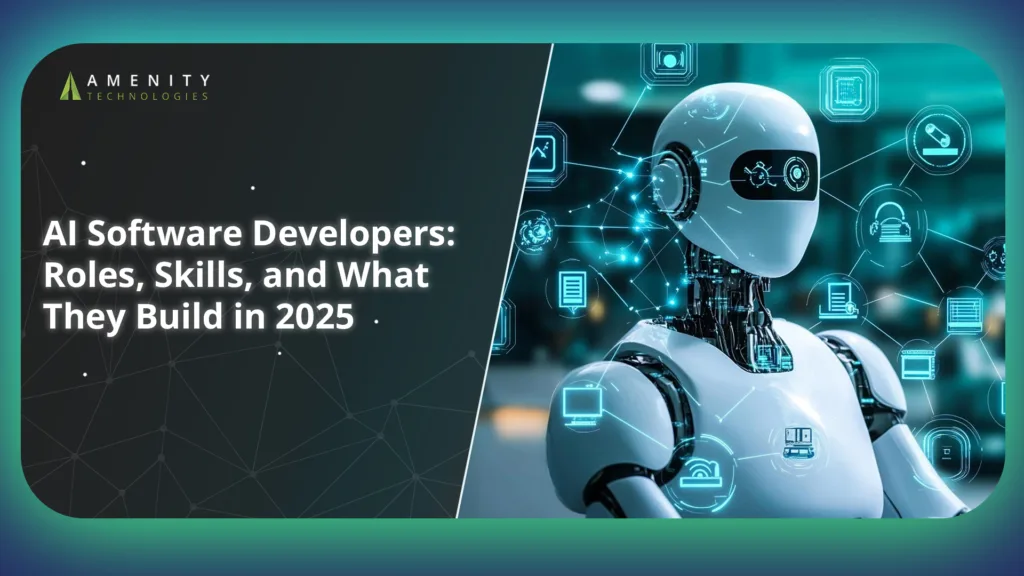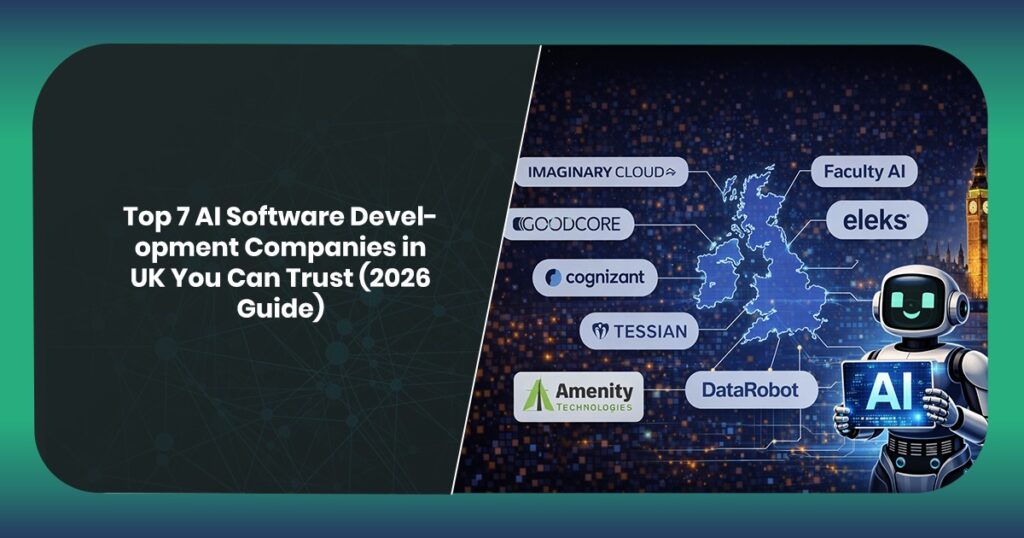AI software development now boosts coding productivity by 55% and speeds up task completion by over 3.5 hours per week . Think: what if your code editor could suggest entire functions or generate tests on demand? That’s happening in 2025. Tools such as GitHub Copilot X and Tabnine automate 30–50% of code creation .
Are you still typing boilerplate? With artificial intelligence software development, IDEs now suggest architecture, generate docs, and catch bugs in real time. Beginners can jump into logic and design without wrestling syntax.
Let’s understand how AI software development works, which tools lead the pack, and how you can start building intelligent apps today, even if coding feels new.
What Is AI Software Development?
AI software development covers the full cycle of designing, coding, testing, and deploying applications that use AI. In 2025, AI will act as a co-developer. Developers write natural language prompts and AI tools generate code, suggest improvements, fix bugs, or even build test suites automatically.
Recent data shows AI tools help developers finish tasks 55 % faster and improve pull request acceptance by 15 % . Daily usage is high—82 % of developers use AI code assistants weekly. In large enterprise trials, 90 % of developers report better job satisfaction when working with Copilot.
Here are the key concepts that AI software development revolves around:
- Vibe coding means describing functionality in plain text and letting AI generate working code .
- Agentic AI refers to autonomous systems that manage tasks like refactoring, testing, or deployments with limited supervision.
- Explainability ensures AI-generated logic and machine learning integration remain traceable and auditable.
This shift reduces grunt work: AI code automation handles boilerplate and repetitive tasks, so developers focus on intelligent application development and system design. While the code assistant accelerates output, developers still review and refine each module, ensuring security and quality. That balance between machine-generated drafts and human-led oversight helps prevent AI-induced technical debt .
In short, artificial intelligence software development is a hybrid method that uses intelligent application development to speed up coding while relying on human expertise for oversight, ensuring stability and maintainable architecture.
Why It Matters for Beginner Developers
Starting with AI software development gives beginners an edge. You no longer need to memorize every syntax rule or write boilerplate from scratch. Tools like Copilot write entire functions, generate tests, and document code while you focus on solving actual problems.
In a 2024 Stack Overflow survey, 44% of new developers said they rely on AI tools daily to learn patterns and speed up their work. AI-assisted coding reduces learning friction and provides real-time feedback, especially when working with unfamiliar AI programming languages or frameworks.
This shift in how people learn to code has big benefits. Beginners can test ideas faster and understand better by seeing how AI structures solutions. Instead of spending time setting up infrastructure or debugging syntax, they focus on building usable features.
Core Tools and Platforms for AI Software Development
Adopting artificial intelligence software development practices early builds confidence and improves output. It also prepares developers for modern workflows, where AI development lifecycle tools are already standard in tech teams building smart applications.
To build efficiently with AI software development, you need tools that support smart coding, automation, and integration with learning models. These are the categories every beginner should know.
1. IDEs & Code Assistants
Tools like GitHub Copilot, Cursor, and Tabnine enhance productivity inside your IDE. They autocomplete functions, generate docstrings, and fix syntax errors using AI code automation. Cursor even helps you refactor entire files with minimal input.
2. Model Frameworks & Languages
Python remains dominant in artificial intelligence software development. Frameworks like TensorFlow, PyTorch, and Keras support everything from basic training to production-ready model deployment. For developers seeking performance without leaving Python-style syntax, Mojo is emerging as a promising option.
3. Agentic Platforms
Platforms like LangChain and n8n let you build autonomous agents that execute workflows across APIs and tools. For example, you can set up an agent to fetch data, clean it, and trigger alerts—all without manual triggers. These tools are essential for building efficient AI development workflows that support scaling.
Choosing the right tools early helps you stay focused on building features, not solving tooling issues. Most are beginner-friendly, with open documentation and large communities. That makes them ideal for learning and shipping projects using AI software tools built for today’s developer.
AI-First Development Workflow
An AI software development project today starts with prompts, not wireframes. The typical process uses AI at each stage, from planning to deployment. This speeds up iteration, reduces setup time, and keeps your focus on problem-solving.
Step 1: Planning with AI
Use AI to define project scope, outline user stories, and generate initial architecture plans. Tools like Notion AI or GPT-based planners help you map out components, identify data needs, and estimate tasks. For beginners, this removes guesswork and creates a clear path forward.
Step 2: Prompt-Based Coding
You write prompts; AI writes code. Describe what a module should do, and tools like Copilot or Replit Ghostwriter generate usable blocks. This includes full CRUD operations, database schemas, or UI elements. It’s a fast way to build working prototypes using AI-assisted coding without writing every line manually.
Step 3: Human Review & Testing
Always review what the AI produces. Check for logic flaws, performance issues, or missing error handling. Use AI development lifecycle tools like CodeWhisperer or automated test generators to assist, but still write your own unit tests and QA flows.
Step 4: Iteration and Refactoring
Once the app works, run AI-based analyzers to improve speed, structure, and readability. Tools suggest where to refactor or simplify logic. You can also auto-generate documentation for maintainability.
Each stage in this workflow uses AI software tools that increase speed while keeping control in your hands. It’s structured, repeatable, and optimized for fast learning.
Common Pitfalls & How to Avoid Them
Using AI software development tools without understanding the output leads to weak codebases. Many beginners accept AI-generated code without checking how it works. This creates security risks, bloated logic, or modules that break under edge cases.
To avoid this, treat every AI suggestion as a draft. Run manual tests. Ask: Does this function do what it claims? Is it efficient? Can I explain it? Use explainability tools or static analyzers to trace AI output and make sure it’s valid.
Another mistake is applying AI to areas it’s not built for. Low-level performance code, infrastructure provisioning, or memory-constrained environments still require precision that AI can’t guarantee.
Artificial intelligence software development should boost learning, not replace it. Use the tools to remove grunt work, then double-check the results. With that discipline, beginners grow faster while avoiding technical debt and system risk.
How Amenity Tech Can Help?
Amenity Tech helps teams apply AI software development practices with less guesswork. Instead of just offering tools, the team provides direct support: guided prompt writing, architecture reviews, and AI-first workflow setup.
We implement AI-assisted coding effectively with platforms like GitHub Copilot, LangChain, or Mojo. Our experts use best practices for explainability, testing coverage, and workflow automation.
For businesses, we can build custom intelligent application development pipelines. These include agentic systems that handle testing, reporting, and deployment. The team works alongside engineers to keep things secure, fast, and maintainable.
If you’re scaling or evolving, Amenity bridges the gap between experimenting with AI tools and providing stable, explainable code and even Gen AI or AI developers. We are here to help you move from prototype to production with clear oversight.
Conclusion
AI software development changes how code gets written and reviewed. Beginners benefit from faster learning curves by using tools like GitHub Copilot and agentic platforms like LangChain.
These solutions automate routine coding tasks while leaving control and critical decisions to developers. The balance between AI-driven code generation and human oversight reduces errors and technical debt. As intelligent application development grows, developers who adopt these methods gain efficiency and confidence.
Starting now with proven tools and expert guidance, like Amenity Tech, positions you to build smart, reliable software ready for today’s challenges.
AI software development now boosts coding productivity by 55% and speeds up task completion by over 3.5 hours per week . Think: what if your code editor could suggest entire functions or generate tests on demand? That’s happening in 2025. Tools such as GitHub Copilot X and Tabnine automate 30–50% of code creation .
Are you still typing boilerplate? With artificial intelligence software development, IDEs now suggest architecture, generate docs, and catch bugs in real time. Beginners can jump into logic and design without wrestling syntax.
Let’s understand how AI software development works, which tools lead the pack, and how you can start building intelligent apps today, even if coding feels new.
What Is AI Software Development?
AI software development covers the full cycle of designing, coding, testing, and deploying applications that use AI. In 2025, AI will act as a co-developer. Developers write natural language prompts and AI tools generate code, suggest improvements, fix bugs, or even build test suites automatically.
Recent data shows AI tools help developers finish tasks 55 % faster and improve pull request acceptance by 15 % . Daily usage is high—82 % of developers use AI code assistants weekly. In large enterprise trials, 90 % of developers report better job satisfaction when working with Copilot.
Here are the key concepts that AI software development revolves around:
- Vibe coding means describing functionality in plain text and letting AI generate working code .
- Agentic AI refers to autonomous systems that manage tasks like refactoring, testing, or deployments with limited supervision.
- Explainability ensures AI-generated logic and machine learning integration remain traceable and auditable.
This shift reduces grunt work: AI code automation handles boilerplate and repetitive tasks, so developers focus on intelligent application development and system design. While the code assistant accelerates output, developers still review and refine each module, ensuring security and quality. That balance between machine-generated drafts and human-led oversight helps prevent AI-induced technical debt .
In short, artificial intelligence software development is a hybrid method that uses intelligent application development to speed up coding while relying on human expertise for oversight, ensuring stability and maintainable architecture.
Why It Matters for Beginner Developers
Starting with AI software development gives beginners an edge. You no longer need to memorize every syntax rule or write boilerplate from scratch. Tools like Copilot write entire functions, generate tests, and document code while you focus on solving actual problems.
In a 2024 Stack Overflow survey, 44% of new developers said they rely on AI tools daily to learn patterns and speed up their work. AI-assisted coding reduces learning friction and provides real-time feedback, especially when working with unfamiliar AI programming languages or frameworks.
This shift in how people learn to code has big benefits. Beginners can test ideas faster and understand better by seeing how AI structures solutions. Instead of spending time setting up infrastructure or debugging syntax, they focus on building usable features.
Core Tools and Platforms for AI Software Development
Adopting artificial intelligence software development practices early builds confidence and improves output. It also prepares developers for modern workflows, where AI development lifecycle tools are already standard in tech teams building smart applications.
To build efficiently with AI software development, you need tools that support smart coding, automation, and integration with learning models. These are the categories every beginner should know.
1. IDEs & Code Assistants
Tools like GitHub Copilot, Cursor, and Tabnine enhance productivity inside your IDE. They autocomplete functions, generate docstrings, and fix syntax errors using AI code automation. Cursor even helps you refactor entire files with minimal input.
2. Model Frameworks & Languages
Python remains dominant in artificial intelligence software development. Frameworks like TensorFlow, PyTorch, and Keras support everything from basic training to production-ready model deployment. For developers seeking performance without leaving Python-style syntax, Mojo is emerging as a promising option.
3. Agentic Platforms
Platforms like LangChain and n8n let you build autonomous agents that execute workflows across APIs and tools. For example, you can set up an agent to fetch data, clean it, and trigger alerts—all without manual triggers. These tools are essential for building efficient AI development workflows that support scaling.
Choosing the right tools early helps you stay focused on building features, not solving tooling issues. Most are beginner-friendly, with open documentation and large communities. That makes them ideal for learning and shipping projects using AI software tools built for today’s developer.
AI-First Development Workflow
An AI software development project today starts with prompts, not wireframes. The typical process uses AI at each stage, from planning to deployment. This speeds up iteration, reduces setup time, and keeps your focus on problem-solving.
Step 1: Planning with AI
Use AI to define project scope, outline user stories, and generate initial architecture plans. Tools like Notion AI or GPT-based planners help you map out components, identify data needs, and estimate tasks. For beginners, this removes guesswork and creates a clear path forward.
Step 2: Prompt-Based Coding
You write prompts; AI writes code. Describe what a module should do, and tools like Copilot or Replit Ghostwriter generate usable blocks. This includes full CRUD operations, database schemas, or UI elements. It’s a fast way to build working prototypes using AI-assisted coding without writing every line manually.
Step 3: Human Review & Testing
Always review what the AI produces. Check for logic flaws, performance issues, or missing error handling. Use AI development lifecycle tools like CodeWhisperer or automated test generators to assist, but still write your own unit tests and QA flows.
Step 4: Iteration and Refactoring
Once the app works, run AI-based analyzers to improve speed, structure, and readability. Tools suggest where to refactor or simplify logic. You can also auto-generate documentation for maintainability.
Each stage in this workflow uses AI software tools that increase speed while keeping control in your hands. It’s structured, repeatable, and optimized for fast learning.
Common Pitfalls & How to Avoid Them
Using AI software development tools without understanding the output leads to weak codebases. Many beginners accept AI-generated code without checking how it works. This creates security risks, bloated logic, or modules that break under edge cases.
To avoid this, treat every AI suggestion as a draft. Run manual tests. Ask: Does this function do what it claims? Is it efficient? Can I explain it? Use explainability tools or static analyzers to trace AI output and make sure it’s valid.
Another mistake is applying AI to areas it’s not built for. Low-level performance code, infrastructure provisioning, or memory-constrained environments still require precision that AI can’t guarantee.
Artificial intelligence software development should boost learning, not replace it. Use the tools to remove grunt work, then double-check the results. With that discipline, beginners grow faster while avoiding technical debt and system risk.
How Amenity Tech Can Help?
Amenity Tech helps teams apply AI software development practices with less guesswork. Instead of just offering tools, the team provides direct support: guided prompt writing, architecture reviews, and AI-first workflow setup.
We implement AI-assisted coding effectively with platforms like GitHub Copilot, LangChain, or Mojo. Our experts use best practices for explainability, testing coverage, and workflow automation.
For businesses, we can build custom intelligent application development pipelines. These include agentic systems that handle testing, reporting, and deployment. The team works alongside engineers to keep things secure, fast, and maintainable.
If you’re scaling or evolving, Amenity bridges the gap between experimenting with AI tools and providing stable, explainable code and even Gen AI or AI developers. We are here to help you move from prototype to production with clear oversight.
Conclusion
AI software development changes how code gets written and reviewed. Beginners benefit from faster learning curves by using tools like GitHub Copilot and agentic platforms like LangChain.
These solutions automate routine coding tasks while leaving control and critical decisions to developers. The balance between AI-driven code generation and human oversight reduces errors and technical debt. As intelligent application development grows, developers who adopt these methods gain efficiency and confidence.
Starting now with proven tools and expert guidance, like Amenity Tech, positions you to build smart, reliable software ready for today’s challenges.